테마 설치하기
테마 설치하기
1. 설치할 테마를 확인한뒤 다보리 깃서버에서 해당 테마 레포지토리로 이동하여 HTTP url을 복사합니다.
2. dbrerp 소스에서 dabory 디렉토리로 이동합니다.
cd dabory3. themes 디렉토리를 생성합니다.
mkdir themes4. 생성한 themes 디렉토리로 이동합니다.
cd themes5. 복사했던 깃레포지토리의 HTTP url를 git clone 합니다.
git clone http://git.daboryhost.com:10880/dbrerp-themes/eyemsg.git6. dbrerp 소스의 루트 디렉토리에 위치한 public 경로로 이동합니다.
cd ../../public7. /themes/eyemsg/pro 디렉토리를 생성합니다.
mkdir -p /themes/point2u/pro8. 생성해준 /themes/point2u/pro 경로로 이동합니다.
cd themes/eyemsg/pro9. public/themes/eyemsg/pro 경로 안에 dabory/themes/eyemsg/pro 경로의 resources의 심볼릭 링크를 걸어줘야 합니다.
ln -s [타겟경로] [심볼릭 링크 경로] 명령어를 통해 심볼릭 링크를 걸 수 있습니다.
아래 명령어를 입력하여 심볼릭 링크를 걸어줍니다.
ln -s ../../../../dabory/themes/eyemsg/pro/resources resources만약 이 심볼릭 링크가 정상적으로 걸리지 않았다면 css 등 정적인 요소들이 깨져서 나타날 수 있습니다.

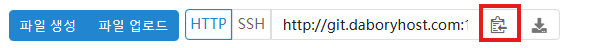
No Comments